UWC Application Status 2024/2025 – How to Check & Accept Offer
UWC Application Status 2024 / 2025 is available only for those who took part in took part in the application process. The status of your application is determined by the University of the Western Cape. The admission/application status lets you know whether you are admitted or not.
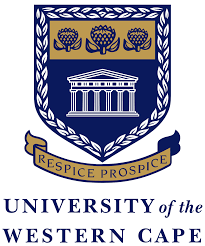
Ensure that you completed your application. Completing your application means that you have entered “ACCEPT” after the Terms and Conditions section, and uploaded your supporting documents. If you are a returning student, complete your application.
To check UWC Application Status, you need to follow these simple steps given below to access University of the Western Cape Application Status portal 2024.
Status Outcomes
Your status outcome will display any of the following:
Pending or Awaiting Final Decision
Your application is being assessed by the faculty concerned and you will be notified of any change. The moment a decision is made your status will be updated.
Offer Pending
An offer to study has been made to you, please accept this offer by clicking on the STUDY OFFER tab accessible via student.uwc.ac.za.
Offer Accepted
You have accepted your offer to study at UWC.
Offer Declined
You have turned down or declined your offer to study at UWC.
Offer Expired
You have not accepted your offer within the required period and your offer has been withdrawn. Please contact the University (+27 21 959 3900/01 or admissions@uwc.ac.za) for further assistance.
Min Req NOT Met/Declined
Your application has been unsuccessful. You have been declined due to competition for space OR you have not met the minimum requirements for the programme. If you have met the minimum requirements and see this status it then means you have been DECLINED (application unsuccessful) due to competition for space.
Min Req Met
You have met the minimum admission requirements for possible selection (this does not guarantee entry into any programme or that an offer to study will be made). A final decision must still be made.
Min Req NOT Met
You have not met the minimum admission requirements for the programme and cannot be considered for admission.
How to Check Or Track University of the Western Cape (UWC) Application Status 2024/2025
Follow these steps to Check/Track your University of the Western Cape (UWC) Application Status after applying;
- Application statuses are updated in real-time on the portal, Go to the University of the Western Cape/UWC application status portal – https://student.uwc.ac.za/
Congratulations if your name is among the successful candidates for admission to the University of the Western Cape.
Security Measure
Protect Your Password. Do not divulge your password to anyone. Do not leave a PC unattended if you are logged in. You and only you will bear the consequences if there is damage or loss arising from abuse of your User ID and Password.
How to Accept/Reject Offer of Admission 2024
- If you are responding to an offer to study, go to student.uwc.ac.za.
- Below Application Status, click Study Offer. Current Students: (Including returning students and new first year students) can use student.uwc.ac.za to view your selection status, results, academic history, student account and personal details.
I forgotten my student number