CAO APPLICATION 2023: How to apply for CAO 2022/2023
Central Admissions office, CAO application form for 2023 is out. The Body starts the reception of new applications from suitably qualified persons for 2022/2023
The Central Admissions Office has activated the 2023 application portal. Qualified candidates can apply before the closing date as indicated below. Before proceeding to the application guide, check the instructions for checking the CAO programmes list. It is necessary that you go through the programme list before applying.
HOW TO CHECK THE CAO PROGRAMME LIST
The programme list can be accessed from two sources, the first source is through the website and the second is through the CAO handbook. The CAO programme list has been successfully uploaded online.
Source 1: CAO Website
1. Click on the “Programme list” option on the left navigation bar
2. Use the filters to search for programmes by institution, exam type, working personality or career direction OR
3. Enter the specific programme name or code if you know it
Source 2: CAO Handbook
1. The programme choice list is divided according to career directions.
2. Career directions are divided into two sections.
(a) The first with the BLUE heading contains programmes at universities and universities of technology and
(b) The second with the ORANGE heading contains programmes at private colleges
(c) To find a programme, look up the field of study, for example, Sport, in the Index (pages 210 to 214) and then go directly to the page/s specified. Programmes are grouped according to the level of study within each career direction.
The different levels of study are:
• Shorter course study
• NC(V) study
• Nated Certificate & Diploma study (Report 191 Programmes)
• Certificate study• Diploma study
• Degree study
• B Tech/M Tech study (programmes for people with a diploma or a degree)
If you are looking for postgraduate study, consult the institution for courses that are not included on this website or in this Handbook. You will also find some shorter courses and programmes for people who are already working as educators or nurses.
What the Programme list shows you
Programme name
The full name of the programme, for example, B Com Accounting (4 yr).
Colour codes in programme name
Pink: Part-time study
Brown: A new programme awaiting approval from DHET/Senate at the time of this Handbook being published. Contact the institution to confirm if the programme will be offered.
Programme code
The alpha-numeric code contains six characters. It is linked to a specific programme at a specific institutional campus. The first two letters indicate the institution’s name, and the third letter indicates the campus. The last three letters and/or numbers indicate the programme.
Eligible Institutions to use CAO and their Campus Codes
How to Apply with CAO
CAO application can be done in three ways. CAO application can be done online through the website, through hard copy application form and through the mobile application.
CAO Online Application through the Website
The image below shows the complete steps to take to make your applications to CAO successful, click on the image for a clearer view. You can read further if the image seems quite confusing or you want further clarifications.
- Go to our website: www.cao.ac.za and click on the ‘Apply’ button
- Read the information and click on ‘Continue with Application’
- Enter your ID number or passport number and click on ‘Submit’
- Scroll to the bottom of the page and click on ‘Continue with Application’
- Start to enter ALL the details requested. Once you have entered all the requested information, click on ‘Next’
- Click on ‘Continue with Online Application’
- A pop-up window will appear with your CAO number, password, and EasyPay number. Read the instructions.
This information is important in case you want to access your information later.
- Click on ‘Continue with Online Application’.
- Follow the instructions and complete ALL the information requested, then click ‘Next’.
- Complete the ‘Next of Kin’ details and click ‘Next’.
- Insert the school name and click on ‘Search’. The school name will appear in a box and you must enter the year you attended that school and the year you finished attending that school.
- Click ‘Next’.
- When you reach ‘Process My Application’, click on the button.
- The message on your screen will display that your submission has been successful.
- You can now pay online and/or upload your supporting documents.
- Pay via EasyPay. See page 24 on ‘Ways to Pay the Administration Fee’.
Application using Using CAO Mobile APP
You first have to download the mobile app. The app can be downloaded through the Central Applications Office website or App Stores, which is available for Android or Apple devices.
To download via the CAO website The app is available on the following stores :
- Open a browser on your device and go to the Central Applications Office website www.cao.ac.za
- Look for the icon for your device and click on it to take you to the store where you can install it.
To download the App via the App Stores The app is available in the following stores :
- Go to your store and search for ‘Central Applications Office’.
- Install the app with the following icon.
- Even when applying via the app you will have to upload your supporting documents online at our website www.cao.ac.za
Application via Hard-Copy Form
This option is least Efficient
Handbooks and Application Forms are sent to your school. Find out from your principal and LO teacher. This application material should have reached your school by the end of April.
They are also available from the four universities in KZN and from the DBE District Offices.
You can also find them in some Libraries that also have the Handbooks and Application Forms.
You may also request an application form by :
- Contacting the CAO Call Centre at 031 268 4444 or 086 086 0226
- Sending an email to formrequestcao [AT] cao.ac.za OR
- Visiting the CAO office at Gate 11, Mary Thiphe Street, Cato Manor
5 Send completed hard-copy Application Forms to us by :
- Emailing it to formsreceivedcao [AT] cao.ac.za
- Posting it to Private Bag X06, Dalbridge, 4014
- Hand delivering it to CAO, Gate 11, Mary Thiphe Street (previously Cato Manor Road), Durban. (Office Hours: 08:00-16:30 Monday to Friday).
CAO Applications Closing date 2023
Programme closing dates are listed. Take note that many programmes have early closing dates to accommodate interviews and assessment tests. Applications received after the closing dates are processed as ‘late’. Late applications are dealt with differently at each institution (refer to the institutions prospectus for more information). N.B. Health Science programmes at UKZN do not consider applications received after the closing date.
Entry term
The time of year the programme starts.
There are two entry terms:
1 – Entry in the first semester, which starts between January and February
3 – Entry in the second semester, which starts between July and August
Duration
The minimum number of months or years you would have to study. Please note that part-time study takes longer than full-time study.
Minimum points
This is the lowest number of points you can attain to apply for a programme. The points requirements may differ depending on the school leaving examination you wrote. You can calculate your total points from your latest examination results as explained below.
How to reapply to CAO
You will have to confirm from your institution to know if you are qualified to reapply or not.
You can log in to the CAO student portal to keep up to date.
If You made it through the CAO Application process successfully, You can share your experience in the comments section below. You can be of help to someone. If You have problems You can submit a comment below too.


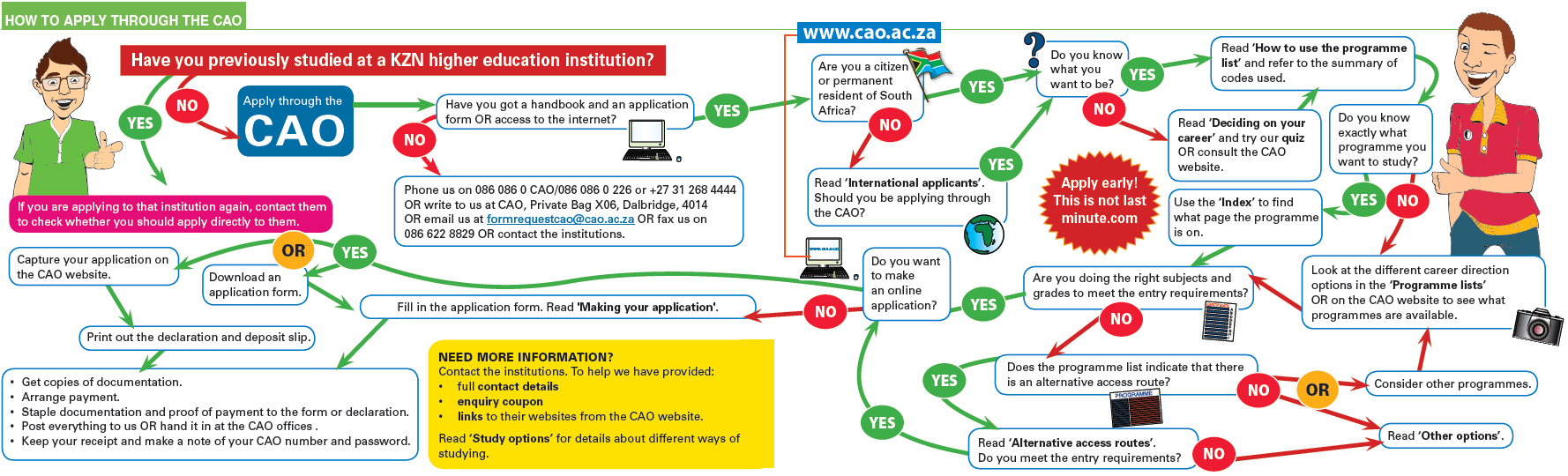
If this was meant for a South African audience, please refer to the cao.ac.za website because there is also a Central Application Office for the country of irelant which is where you probably got these dates and cost values (in Euro).
Thank you for the effort to provide the correct information, as many who come to your website will benefit from it.
Thanks a lot for your observation and suggestions, we will apply those updates to the page
I would like to apply for 2022
I would like to apply for 2022.
I would like to apply for 2022. In DUT for Live Performance – Drama.
I would like to apply for 2022 intake ,can you please email me cao application form via my email at simphiwemchunu14@gmail.com
i would like to apply for 2023
Hello, you can apply in three ways as the article above has stated, kindly go through it and ensure your application is not after the deadline
I would like to apply for 2024 . I want to do electrical engineering course, in DUT.